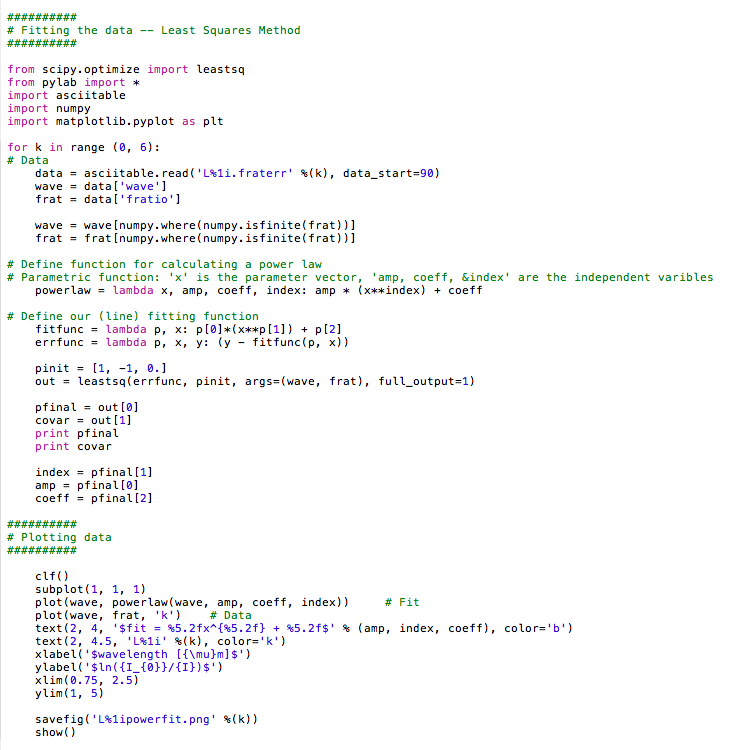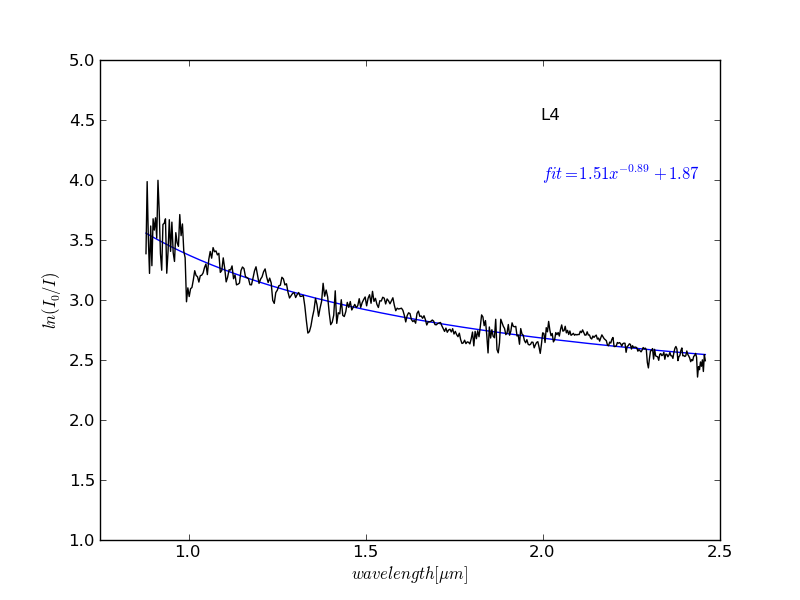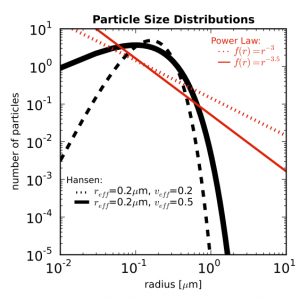Say you have a nice figure and you want to make it look good in your paper. Figures in papers will be in the dimension of 8.9cm x 8.9cm (3.6in x 3.6in) so you want to make them clearly legible when shrunk to this size. Something like this.
You can set the size of your figure by doing
figure = matplotlib.pyplot.figure(figsize=(3.6, 3.6))
then you can check what it looks like in that dimension on your screen.
You may need to set the size of the plot so that all the axis titles are inside the figure. These parameters worked for me.
subplot = figure.add_subplot(1, 1, 1, position = [0.2, 0.15, 0.75, 0.75])
In the position bracket are [left (y axis position, x_0), bottom (x axis position, y_0), width (length of x axis), height (length of y axis)] of your plot.
To set the x and y limits on the axes, use set_xlim([xmin, xmax]) and set_ylim([ymin, ymax]).
To make the plot simple, you want to keep the variation of color and style to a minimum. Maybe combinations of a couple of colors and a couple of simple line styles. You can edit line width, line color, and line style by adding arguments to your plot command.
Continue reading →